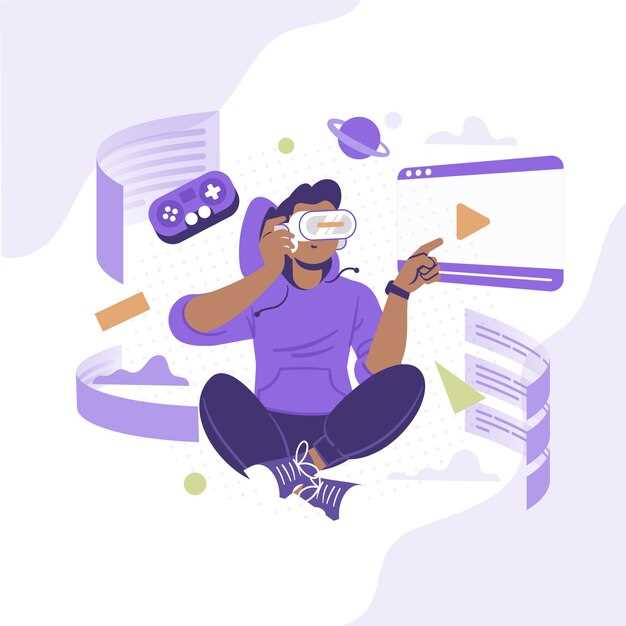Integrating accessibility features in the metaverse should be a top priority for developers and designers. Focus on incorporating user-friendly interfaces and customizable settings that cater to diverse needs. For instance, implementing text-to-speech capabilities can greatly benefit individuals with visual impairments.
Consideration for auditory accessibility is equally crucial. Audio descriptions enhance experiences for users with hearing difficulties. Ensure that communication tools provide captions and sign language support during events or social interactions. These adjustments create a welcoming environment for everyone.
Physical accessibility remains a significant factor. Employing adaptive technology allows those with mobility challenges to navigate virtual spaces seamlessly. Features such as adjustable control schemes and spatial awareness tools can empower more users to participate fully.
Testing these features with real users is essential. Gathering feedback from diverse groups will reveal any gaps in accessibility. It’s an ongoing process that requires commitment to improve inclusivity continuously.
Fostering a culture of awareness among creators also matters. Training sessions on accessibility standards and resources can inspire thoughtful design choices. Prioritizing inclusivity in the metaverse encourages participation and enhances the overall experience for all users.
Understanding the Importance of Accessibility in the Metaverse

Integrate universal design principles into metaverse environments. This ensures that everyone, regardless of ability, can partake in virtual experiences. Employ assistive technologies such as screen readers and voice commands to enhance usability for users with disabilities.
Prioritize clear visual cues and adjustable settings for diverse sensory needs. Allow users to customize interface elements like color contrast, text size, and audio options. This personalization enables a more comfortable interaction with virtual spaces.
Conduct regular user testing with participants from various backgrounds and abilities. Gather feedback to identify barriers and make informed improvements. Iterative design based on real user experiences can significantly boost accessibility.
Develop inclusive content that resonates with different communities. This means incorporating varied perspectives in storytelling, character representation, and cultural references. Engaging diverse narratives enriches the metaverse and encourages broader participation.
Facilitate community building through accessible networks and platforms. Create spaces within the metaverse that encourage interaction among users with diverse skills and backgrounds. This fosters collaboration and shared learning opportunities.
Invest in training resources for developers and designers focused on accessibility standards. Educating industry professionals will lead to better awareness and incorporation of best practices in their projects.
Ensure compliance with global accessibility guidelines, such as the Web Content Accessibility Guidelines (WCAG). Aligning with these standards guarantees that metaverse experiences are universally reachable, promoting inclusivity on a wider scale.
Evaluating Current Metaverse Accessibility Challenges

Conduct thorough accessibility audits. Engage with users who have diverse needs, such as those with visual, auditory, or mobility impairments. Implement tools that allow real-time feedback to identify pain points in virtual environments.
1. User Interface Limitations
Many platforms have complex interfaces that pose barriers. Consider the following strategies:
- Simplify navigation menus and offer keyboard shortcuts.
- Provide customizable interfaces, letting users resize text and change color contrasts.
- Enable voice commands to facilitate interactions for users with limited dexterity.
2. Content Accessibility
Virtual experiences must cater to varied content consumption methods. Focus on these recommendations:
- Translate visual elements into audio descriptions for visually impaired users.
- Add subtitles or captions to all video content for those who are hard of hearing.
- Feature sign language interpretation in live events and tutorials.
Regularly update the accessibility features. Seek partnerships with advocacy groups for ongoing evaluations and enhancements. Prioritize feedback loops and testing sessions with diverse user groups. As the metaverse expands, commitment to accessibility will ensure inclusivity and broader engagement.
Key Guidelines for Designing Accessible Virtual Environments
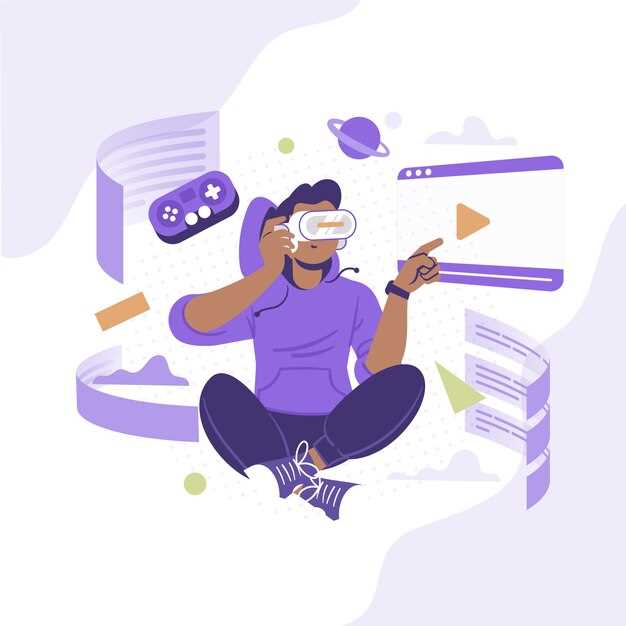
Ensure user-friendly navigation through intuitive design. Organize spaces logically, using clear visuals and audio cues to guide users effortlessly. Employ standard layouts that reduce cognitive load and enhance orientation.
Visual Accessibility
- Utilize high contrast color schemes for easy readability.
- Incorporate text alternatives for images and animations.
- Support various font sizes, styles, and types to cater to different visual preferences.
Interaction and Engagement
- Implement voice commands and gestures for those unable to use traditional input devices.
- Offer customizable controls for audio and visual elements, enabling users to adjust settings according to their needs.
- Ensure inclusive gameplay by providing a range of difficulty levels and alternative challenges.
Incorporate feedback mechanisms that allow users to report accessibility issues. Regularly update virtual environments based on user experiences and emerging best practices. Engage diverse communities in the design process to gather a broad range of perspectives and insights.
Incorporating Assistive Technologies into the Metaverse
Integrate screen readers that support navigation in virtual environments. Allow users with visual impairments to interact effectively by providing auditory cues for objects and characters in the metaverse. Select screen readers that are compatible with popular platforms to enhance user experience.
Implement voice recognition software to facilitate hands-free control. Users can communicate and interact with environments using voice commands, making activities easier for those with mobility challenges. Ensure accuracy in command recognition to reduce frustration and increase usability.
Utilize haptic feedback devices to create tactile experiences. These devices can simulate touch sensations, helping users understand spatial awareness and interact with digital objects. Consider diverse haptic technologies to cater to various disabilities, offering the most immersive experience.
Incorporate customizable avatar options to reflect user identities and preferences. Offer features that allow users to choose attributes such as body shape, size, and mobility devices. This inclusivity can boost confidence and encourage participation among a broader audience.
Establish clear and intuitive user interfaces. Focus on simplicity, avoiding overwhelming layouts. Utilize icons and symbols that are easily recognizable, providing a smoother navigation experience for every user.
Develop a multi-language support feature to accommodate diverse backgrounds. This ensures that users from different linguistic backgrounds can access and fully engage with the metaverse. Consider regional dialects and variations to enhance communication and community building.
Conduct regular testing and feedback sessions with users who have disabilities. Gathering input helps identify challenges and improve the overall experience. Engage with advocacy groups and accessibility experts for comprehensive insights.
| Assistive Technology | Benefits |
|---|---|
| Screen Readers | Enhance navigation and accessibility for users with visual impairments. |
| Voice Recognition | Enables hands-free interaction for users with mobility challenges. |
| Haptic Feedback | Creates tactile interactions for better spatial understanding. |
| Customizable Avatars | Encourages self-expression and confidence among users. |
| User Interface Design | Simplifies navigation, making experiences more accessible. |
| Multi-Language Support | Broadens accessibility for users from different language backgrounds. |
| User Feedback Sessions | Identifies barriers, driving improvements through user insights. |
Creating User Profiles for Diverse Accessibility Needs
Implement customizable user profiles that allow individuals to specify their accessibility preferences. This feature should enable users to select from various accessibility options such as auditory, visual, or motor assistance. Provide checkboxes for each type, making the selection process straightforward.
Profile Settings and Options
Include specific settings such as text-to-speech functionality, screen magnification levels, and color contrast adjustments. Allow users to choose their preferred input devices, like eye trackers or adaptive controllers. This personalization enhances their experience without needing to navigate complex menus.
User Feedback and Iteration
Encourage users to provide feedback on their accessibility experiences. Create a dedicated forum or feedback tool within the platform. Regularly review and implement changes based on this input to ensure the tools remain relevant and helpful. Continuous improvement based on real user experiences fosters a more inclusive environment.
Best Practices for Inclusive Design in 3D Spaces
Incorporate alternative text for visual elements. Use clear descriptions that convey visual information, allowing users relying on screen readers to fully engage with the content. Ensure this text is concise and relevant to the experience.
Design for multiple input methods. Include options for voice commands, gesture controls, and simplified navigation schemes. This approach accommodates users with diverse abilities and preferences, enhancing their interaction with the environment.
Color Contrast and Accessibility
Utilize high color contrast to improve readability and visibility. Test combinations to ensure sufficient differentiation for users with visual impairments. Following WCAG (Web Content Accessibility Guidelines) standards can guide effective choices.
Provide customizable user interfaces. Allow users to adjust font sizes, colors, and layout configurations. This flexibility enables individuals to tailor their experience according to their specific needs, promoting a sense of ownership and comfort.
User-Centric Testing
Involve users with disabilities in the testing phase. Gather feedback on their experiences to identify barriers and assess usability. Iterating based on real user input leads to practical improvements and enhances overall satisfaction.
Create detailed tutorials and help resources. Offer these in various formats, such as videos, written guides, or interactive demos. Ensure these materials are accessible and easy to comprehend, supporting users in acclimating to the virtual space.
Testing Accessibility Features in Virtual Reality Platforms
Begin by establishing clear user profiles to assess accessibility features effectively. These profiles should represent diverse abilities, including users with visual impairments, hearing loss, or mobility challenges. Create scenarios for each user group that reflect real-world interactions within the virtual environment.
Next, utilize standardized testing guidelines such as the Web Content Accessibility Guidelines (WCAG). These guidelines help ensure virtual experiences accommodate users with various needs. Conduct rigorous tests focused on auditory and visual elements. Screen reader compatibility, voice recognition accuracy, and haptic feedback responses are key aspects to evaluate.
Incorporate user feedback from individuals with disabilities throughout the testing process. Engaging with real users provides insights that automated testing cannot capture. Host focus groups to observe users interacting with the platform. Collect qualitative data to identify pain points and areas for improvement.
Accessibility features like adjustable font sizes, color contrast options, and customizable controls should be intentionally tested. Create scenarios where these features are actively used and monitor their functionality. Ensure configurations are easy to access and modify without technical barriers.
Regularly update user testing frameworks to include new technologies and methods. Artificial intelligence tools can play a role in identifying accessibility issues before human testing commences. However, these tools should complement, not replace, human evaluation.
Lastly, prioritize continuous improvement. Adjustments should not only address immediate feedback but also anticipate future accessibility needs as technology changes. By fostering an inclusive environment, virtual reality platforms can welcome a broader audience while enriching the experience for all users.
Engaging the Community: Gathering Feedback on Accessibility
Host regular community forums to create open dialogues about accessibility challenges faced within the metaverse. Allow participants to express their experiences and suggestions for improvements. These forums can take place through virtual environments, social media platforms, or dedicated online discussion boards.
Utilize Surveys and Polls
Create short, user-friendly surveys to gather specific feedback on accessibility features. Focus on key areas such as navigation, graphics, and user interface. Ensure these surveys are easily accessible and encourage a wide range of participants to contribute their insights.
Incentivize Contributions
Implement rewards systems for community members who provide valuable feedback. This could include virtual goods, recognition within the platform, or special access to features. Acknowledging input boosts engagement and encourages ongoing participation.
Encourage collaboration with organizations that specialize in accessibility. Partnering with advocacy groups can provide expert insights and broaden the perspective on community needs. Implement recommendations from these partnerships to enhance inclusivity measures.
Follow up on community feedback. Share updates on how suggestions have been integrated and the impact of these changes. Transparency fosters trust and motivates continued involvement, ensuring the community feels its voice is heard.
Legal Standards and Compliance for Metaverse Accessibility
Compliance with legal standards is a fundamental aspect of creating accessible metaverse environments. Organizations must integrate existing accessibility laws into their virtual spaces to ensure inclusivity for all users. Here are key legal frameworks and compliance measures to consider:
- Americans with Disabilities Act (ADA): This US legislation requires public spaces, including digital platforms, to be accessible to individuals with disabilities. Metaverse developers should design interfaces and interactions that cater to diverse needs.
- Web Content Accessibility Guidelines (WCAG): Following WCAG standards helps in designing applications that are perceivable, operable, understandable, and robust. Adopting these guidelines for all metaverse platforms enhances accessibility.
- Section 508 Compliance: Federal agencies and their contractors must ensure that all electronic and information technology is accessible. This extends to virtual environments, meaning developers should evaluate their 3D spaces for accessibility.
- Equality Act (UK): This legislation promotes equal rights for individuals with disabilities. Developers in the UK must ensure their virtual environments do not discriminate and offer equal access to all features.
Taking proactive steps towards compliance includes:
- Conducting regular accessibility audits to identify barriers within the metaverse.
- Engaging users with disabilities throughout the design process for feedback and insights.
- Implementing assistive technologies, such as screen readers and alternative input devices, to accommodate various needs.
Stay informed on changes to accessibility legislation and best practices through ongoing education and collaboration with accessibility experts. By prioritizing compliance, developers not only meet legal requirements but also create a more welcoming and inclusive metaverse.
Training Developers on Accessibility Awareness and Tools
Integrate accessibility training into your development process. Offer workshops focused on the principles of inclusive design, ensuring all team members understand the importance of accessibility. Use real-life case studies to illustrate the impact of accessibility features on users with disabilities.
Practical Tools and Techniques
Equip developers with accessibility evaluation tools such as WAVE, Axe, and Lighthouse. These tools help identify potential barriers in your products. Encourage regular audits throughout the development cycle rather than waiting until the end. Ensure each developer can run these checks, fostering a culture of responsibility and awareness.
Building Collaborative Skills
Introduce collaboration sessions with accessibility experts. Create opportunities for developers to engage directly with users who have disabilities. This firsthand experience can be enlightening; it helps translate theoretical knowledge into practical applications. Encourage feedback from these users during testing phases to refine and adapt features accordingly.
Case Studies: Successful Implementation of Accessible Designs
Integrating accessibility into virtual environments has proven to enhance user experiences significantly. Here are some compelling examples of successful implementation.
Case Study 1: VR Applications for Education
A leading educational platform developed a virtual reality application designed specifically for students with disabilities. The platform incorporated features such as customizable avatars and voice-controlled navigation. It allowed users to adjust the interface according to individual needs. Feedback indicated a 40% increase in engagement among students who previously faced challenges in traditional learning settings. This exemplifies how tailored accessibility options can lead to improved participation.
Case Study 2: Gaming for All
A popular gaming studio launched an inclusive game that offered various accessibility settings. These included colorblind modes, text-to-speech functionality, and adjustable control schemes. User reviews highlighted that approximately 25% of new players identified as having a disability, showcasing the positive impact of these adjustments on broadening player demographics. The development team actively sought feedback from advocacy groups, ensuring ongoing enhancements to accessibility features.
These case studies demonstrate that accessible design can significantly improve engagement and satisfaction. By prioritizing inclusivity, brands not only expand their audience but also foster a sense of community among users. Implementing accessible design is not just beneficial; it’s a smart strategy for future developments in virtual worlds.
Future Trends in Accessibility for Emerging Virtual Experiences
Innovative technologies will pave the way for heightened accessibility in virtual environments. Artificial Intelligence (AI) will play a significant role in customizing user experiences. By analyzing user behavior and preferences, AI can tailor content to individual needs, enhancing engagement for those with disability challenges.
Augmented Reality (AR) devices will further bridge the gap between the physical and virtual worlds. These devices can incorporate features like real-time captioning and sign language interpretation, catering to the hearing impaired. Integrating these tools directly into AR systems ensures a smoother and more inclusive experience.
Gesture recognition technology will advance rapidly, allowing users to navigate virtual spaces using natural movements. This can be particularly beneficial for individuals with limited mobility, enabling them to interact seamlessly with virtual elements by using their body movements rather than traditional controllers.
Implementation of tactile feedback mechanisms will offer another layer of accessibility. By using haptic technology, users can receive sensory feedback from their interactions within the virtual space. This is particularly advantageous for visually impaired individuals, as it provides a way to “feel” where they are and what actions they perform in the experience.
User testing will shift towards involving diverse demographics, ensuring products are designed for all abilities. Companies will seek direct input from users with various disabilities during the development process, allowing for real-world insights that guide enhancements in accessibility features.
| Trend | Description |
|---|---|
| AI Customization | Tailors experiences based on user behavior and preferences. |
| Augmented Reality Integration | Real-time captioning and interpretations for enhanced inclusion. |
| Gesture Recognition | Natural movement navigation for individuals with mobility challenges. |
| Tactile Feedback | Haptic technology to provide sensory feedback, aiding the visually impaired. |
| User Testing Diversity | Direct user insights from various disabilities to drive design improvements. |
Developers will prioritize compliance with international accessibility standards, ensuring that their virtual experiences are usable and enjoyable for all. Collaboration with advocacy groups will enhance awareness around accessibility needs throughout the development pipeline.
With these trends, the future of virtual experiences looks bright and inclusive, inviting everyone to participate and explore without barriers.
Video:
Webinar – Immersive Inclusivity: Enhancing Virtual Worlds with Accessibility (02 Apr 2024)
Webinar – Immersive Inclusivity: Enhancing Virtual Worlds with Accessibility (02 Apr 2024) by ITU Digital Transformation 132 views 11 months ago 1 hour, 13 minutes
Q&A:
What are the primary barriers to accessibility in the Metaverse for individuals with disabilities?
Barriers to accessibility in the Metaverse for individuals with disabilities can take various forms. These include a lack of compatible technologies that assist users with vision or hearing impairments, inadequate support for alternative input methods for those with mobility challenges, and interfaces that may not be intuitive for users with cognitive disabilities. Furthermore, the design of virtual environments often overlooks the needs of users with different abilities, making navigation and participation difficult.
How can developers ensure that virtual reality experiences are inclusive for everyone?
Developers can take several steps to ensure that virtual reality experiences are inclusive. First, they should integrate accessibility features such as text-to-speech tools, customizable interfaces, and alternative control schemes. Involving individuals with disabilities in the design and testing phases can provide invaluable insights and uncover specific needs. Additionally, guidelines from organizations specializing in accessibility can serve as a framework for creating more inclusive virtual experiences. Continuous feedback and updates based on user experiences are also important for ongoing improvements.
What role does user feedback play in improving accessibility within the Metaverse?
User feedback is critical in enhancing accessibility within the Metaverse. By actively seeking opinions from diverse users, particularly those with disabilities, developers can identify specific pain points and areas that require attention. This information allows companies to make informed design choices, prioritize feature updates, and refine user interfaces. Establishing a feedback loop where users feel heard and valued can lead to more effective solutions and ultimately create a more welcoming virtual environment.
Are there any successful examples of inclusive design in the Metaverse or virtual environments?
Yes, there are several successful examples of inclusive design in the Metaverse and related virtual environments. For instance, platforms like VRChat have incorporated accessibility features, such as text chat and adjustable settings for avatars, to accommodate users with various needs. Additionally, initiatives by companies like Microsoft to create accessible games and virtual experiences demonstrate a commitment to inclusivity. These efforts often involve partnerships with advocacy groups to ensure that the products meet the standards of accessibility required by different user groups.